- 您现在的位置:买卖IC网 > Sheet目录320 > DEMOEM (Freescale Semiconductor)BOARD DEMO HARDWARE ONLY
��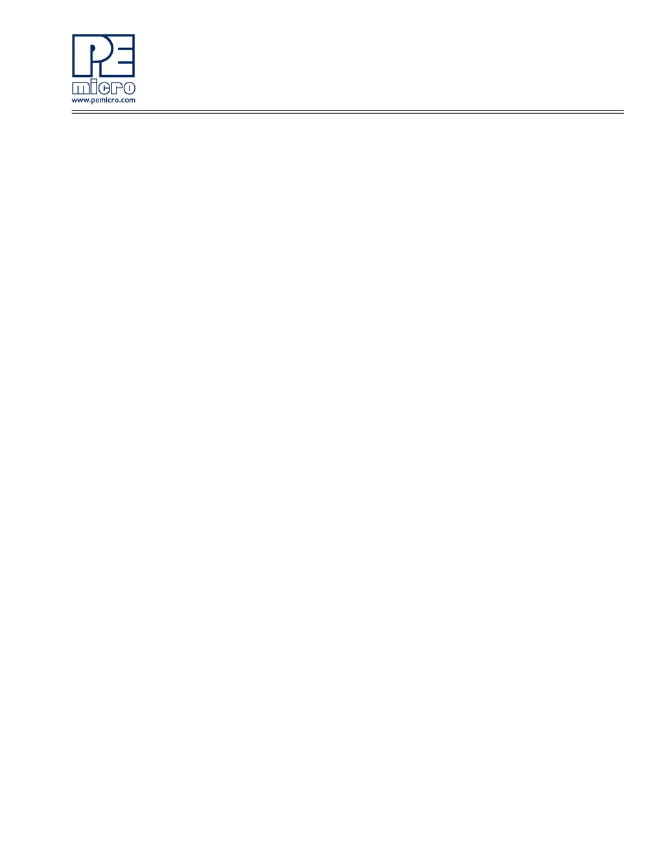 �
�
If� the� Multilink� device� does� not� show� up� in� the� device� manager,� use� the� driver�
�installation� utility� located� in� the� DEMOEM� Resources� on� the� DVD-ROM.� After�
�driver� installation,� unplug� the� DEMOEM� from� the� PC� and� reboot� the� PC.�
�When� the� reboot� has� completed,� connect� the� interface� to� the� PC� with� the� USB�
�2.0� cable.� Run� the� software� again� to� see� if� the� interface� is� now� detected.�
�If� you� have� an� error� attempting� to� install� the� drivers,� please� view� the�
�installation� troubleshooting� FAQ� on� P&E’s� website� at:�
�http://www.pemicro.com/faqs/faq_view.cfm?id=89.�
�(C)� Test� for� installation� of� the� USB� driver� files�
�To� test� the� driver� installation,� use� the� driver� test� utility� in� the� DEMOEM�
�Resources� of� the� DVD-ROM� to� make� sure� all� files� were� properly� installed.�
�This� may� give� some� indication� of� what� the� problem� is.�
�(D)� Using� a� USB� Hub�
�The� DEMOEM� is� a� high-power� USB� device.� If� a� USB� Hub� is� used,� it� must� be� a�
�self-powered� hub� (i.e.,� with� its� own� power� supply).� If� the� Hub� is� not� self-�
�powered� the� DEMOEM� will� not� work.� In� general,� USB� ports� located� directly� on�
�the� PC� are� high-power� (self-powered)� ports.�
�10.2�
�40�
�CodeWarrior� Installation� Fails� (WinDriver� Error)�
�Q:� When� I� try� to� install� the� Codewarrior� or� P&E� software,� installation� fails� with�
�this� message:� “There� are� currently� 2� open� applications� using� WinDriver.�
�Please� close� all� applications� and� press� Retry.� To� reload� WinDriver,� press�
�Cancel� and� reboot.”� How� do� I� solve� this?�
�A:� Some� software� applications� on� your� PC� are� connected� to� the� WinDriver�
�system� driver� which� manages� P&E's� USB� connections.� This� system� driver�
�needs� to� be� disabled� for� the� installation� to� continue.� Directions� to� disable�
�Windriver� are� as� follows:�
�In� Windows� Explorer,� right-click� on� My� Computer� and� select� Properties� from�
�the� drop-down� menu.�
�1.� Select� the� Hardware� tab.�
�2.� Click� on� the� Device� Manager� button.�
�3.� Select� the� "System� Devices"� in� the� Device� Manager� window.�
�4.� Expand� the� tree� index� (+)� for� System� Devices.�
�5.� At� the� bottom� of� the� System� Devices� list� you� should� see� the� Win-�
�DEMOEM� User� Manual�
�发布紧急采购,3分钟左右您将得到回复。
相关PDF资料
DEMOQE128
DEMO BOARD FOR QE128 FLEXIS
DFN2.86BK
DURA-FLEX 2.86" BLACK 100'
DG-ACC-JADP-1
JTAG ADAPTER FOR CC 9C W-9C
DG-ACC-JBST
JTAG-BOOSTER FOR NETSILICON 3.3V
DG115-SI
SURGE SUPPRSSR 6OUT 6'CORD METAL
DG115-SR
SURGE SUPPR 6OUT 6'CORD W/REMOTE
DG206
SURGE SUPPRESSOR 15A 6OUT 6'CORD
DK-CYCII-2C20N
CYCLONE II STARTER KIT EP2C20N
相关代理商/技术参数
DEMOEM
制造商:Freescale Semiconductor 功能描述:MCF51EM256 SMART METERING DEMO BOARD
DEMOFLEXISJMSD
功能描述:开发板和工具包 - COLDFIRE SD Card Reader M9S08JM60 RoHS:否 制造商:Freescale Semiconductor 产品:Development Kits 工具用于评估:MCF53017 核心:ColdFire V3 接口类型:Ethernet, UART, USB 工作电源电压:12 V
DEMOFLEXISJMSD
制造商:Freescale Semiconductor 功能描述:SD Card Drivers and USB connectivity
DEMO-HE SERIES
制造商:IDEC Corporation 功能描述:SERIES ENABLING SWITCHES
DEMO-HG3F
制造商:IDEC Corporation 功能描述:Microsmart Pentra 16 I/O CPU 9.7 RLY 100-240VAC
DEMO-HMPP-389T
制造商:未知厂家 制造商全称:未知厂家 功能描述:Demonstration circuit board for HMPP-389T
DEMO-HMPP-38X0
制造商:未知厂家 制造商全称:未知厂家 功能描述:Demonstration circuit board for the HMPP-3860 and HMPP-3890
DEMO-HPMD-7904
制造商:Avago Technologies 功能描述:DEMO BOARD FOR HPMD-7904 - Bulk